Crafting Effective Prompts in BlueWillow: Essential Tips
In the world of AI image generation, making great prompts is key. This article will guide you through the world of prompt engineering. You’ll learn how to create stunning visuals with BlueWillow.
Click here for more Articles TechProUpdates
Key Takeaways
- Understand the core features and capabilities of the BlueWillow AI image generation platform.
- Learn techniques for crafting descriptive prompts that leverage specific adjectives, modifiers, and style keywords.
- Explore advanced methods for artistic control, including color palette management, composition guidelines, and lighting commands.
- Discover strategies to troubleshoot common issues and optimize prompt phrasing for better results.
- Harness the power of BlueWillow to unleash your creative vision and generate stunning, high-quality visuals.
Understanding BlueWillow’s AI Image Generation Platform
BlueWillow is a cutting-edge AI image generation platform. It offers unique features that make it stand out. With advanced neural networks and image synthesis, users can create their visions with great control.
Core Features and Capabilities
BlueWillow’s core is its powerful image generation algorithms. These can turn text prompts into amazing visuals. Users can make various image styles, from realistic to abstract, by adjusting their prompts and using the platform’s vast AI assets.
How BlueWillow Differs from Other AI Tools
BlueWillow is different from tools like DALL-E and Midjourney. It has a user-friendly interface and easy workflow. This lets users have more artistic control, making their visions come to life with precision.
Basic Platform Navigation
Using BlueWillow is easy, thanks to its user-friendly interface. It guides users through creating images. With various tools and settings, users can explore their creativity and get the results they want.
Tips for Crafting Effective Prompts in BlueWillow
Making great prompts is key to getting the most out of BlueWillow’s AI image making. By learning how to write prompts well, you can make images that are both realistic and beautiful. These images can go beyond what traditional art can do.
Here are some key tips for making good AI image prompts in BlueWillow:
- Embrace Specificity: The more detailed your prompt, the better the AI can get what you want. Use clear language to describe what you want, like colors, textures, and the mood.
- Layer Concepts: Mix different ideas in your prompt for unique results. Try combining art styles with sci-fi or adding dreamlike touches to real scenes.
- Utilize Modifiers: Play with words like adjectives and adverbs to make your prompts better. Words like “photorealistic” or “impressionistic” can change the image a lot.
- Incorporate Style References: Mention specific art styles or genres to help the AI understand your vision. Use keywords like “oil painting” or “digital illustration” to guide the AI.
Using these prompt writing techniques in BlueWillow opens up a world of creative possibilities. You’ll make AI image prompts that are stunning and beyond your dreams.
The secret to great prompts in BlueWillow is finding the right mix of detail and creativity. With practice, you’ll learn how to use the platform’s best practices to make amazing AI images.
Mastering Descriptive Language for Better Results
When crafting prompts for BlueWillow’s AI image generation, descriptive writing is crucial. Using specific adjectives, style and mood keywords, and technical terms unlocks the AI’s full potential. This leads to stunning, visually appealing images.
Using Specific Adjectives and Modifiers
The choice of adjectives is vital in your prompt. Instead of generic terms, choose precise and vivid language. For instance, say “a majestic, awe-inspiring mountain range” instead of “a beautiful landscape.” These AI prompt vocabulary choices help the AI grasp your desired qualities.
Incorporating Style and Mood Keywords
- To convey the image style, use keywords like “impressionistic,” “photorealistic,” “abstract,” or “minimalist.”
- To set a mood or atmosphere, try words such as “moody,” “dreamlike,” “whimsical,” or “vibrant.”
Technical Terms That Enhance Output
Adding relevant image style keywords can improve your prompts. Terms like “chiaroscuro lighting,” “bokeh effect,” or “cinematic composition” guide the AI. They help it understand the visual techniques you desire in the image.
“The right words can make all the difference in the world of AI-generated art. By mastering the art of descriptive language, you can unleash the full creative potential of BlueWillow’s powerful platform.”
Advanced Techniques for Artistic Control
Discover how to take your BlueWillow art to the next level. Learn to control colors, guide images, and adjust lighting. These skills will help you bring your artistic vision to life with precision.
Color Palette Management
Dive into the world of color theory to create stunning images. Use BlueWillow’s tools to adjust every color, making sure your art feels just right. This way, your artwork will have the mood and emotion you want.
Composition Guidelines
Learn to arrange your images with skill. Use the rule of thirds and try different frames. This will make your art visually appealing and engaging.
Lighting and Atmosphere Commands
Improve your BlueWillow art by controlling light and atmosphere. Change the light’s direction, intensity, and color. This will set the mood and add depth to your artwork.
FAQ
What is BlueWillow’s AI image generation platform?
BlueWillow is a top-notch AI platform. It lets users make high-quality, custom images with detailed prompts. It uses advanced neural networks to create amazing visuals.
How does BlueWillow differ from other AI image tools?
BlueWillow stands out by offering a more detailed and flexible way to create images. It gives users more control over their creations. This means you can get more precise and personalized images.
What are the key strategies for crafting effective prompts in BlueWillow?
To write great prompts in BlueWillow, mix specificity with creativity. Use clear and detailed language. Also, layer concepts and add style references to improve your images.
How can I use descriptive language to improve my BlueWillow outputs?
Using specific adjectives and style keywords can greatly improve your images. Choose words that describe the mood and atmosphere you want. This helps the AI create images that match your vision.
What advanced techniques can I use to achieve greater artistic control in BlueWillow?
To get more control over your images, try managing color palettes and composition. Use commands for lighting and atmosphere. Combine these with good prompt writing for stunning images.
How can I troubleshoot common issues when using BlueWillow?
If you run into problems, check the platform’s detailed guides and community forums. The BlueWillow team is also there to help. They can guide you through any issues and improve your experience.

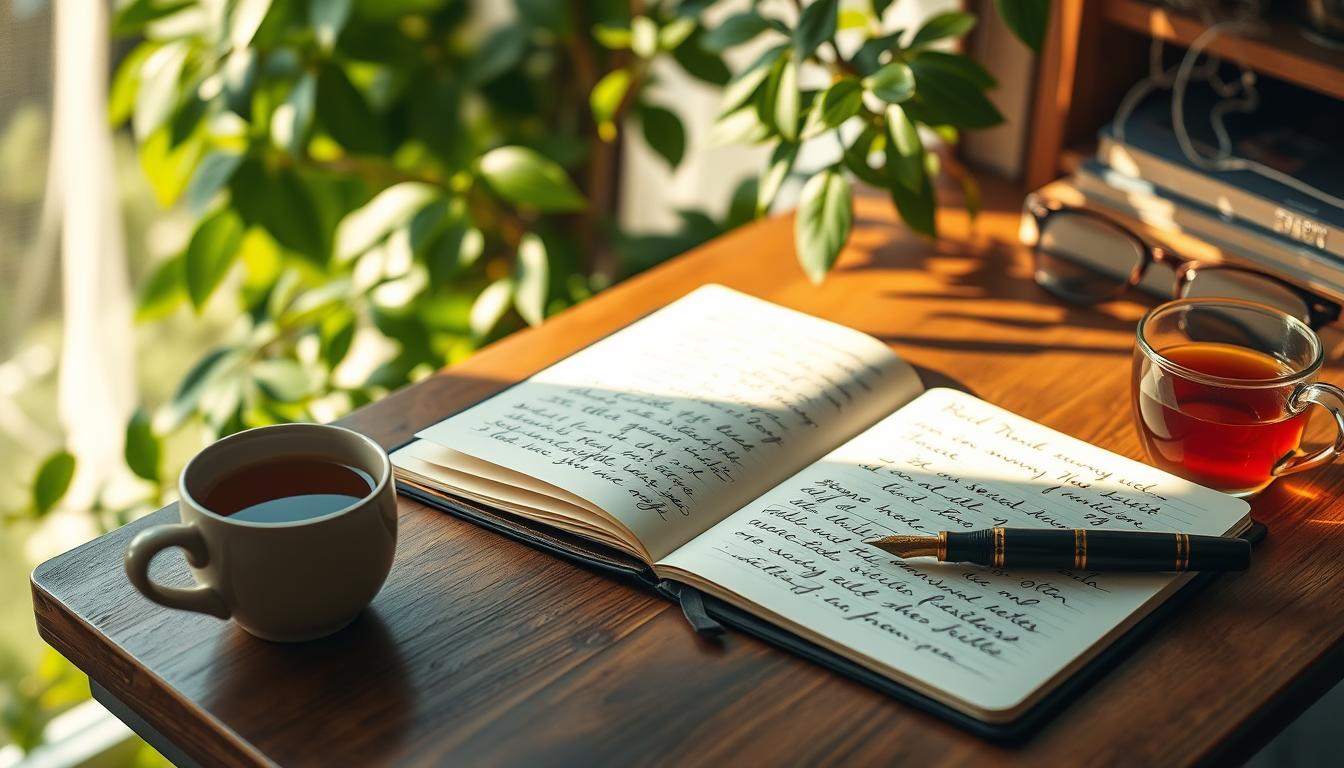
1 thought on “Crafting Effective Prompts in BlueWillow: Essential Tips”